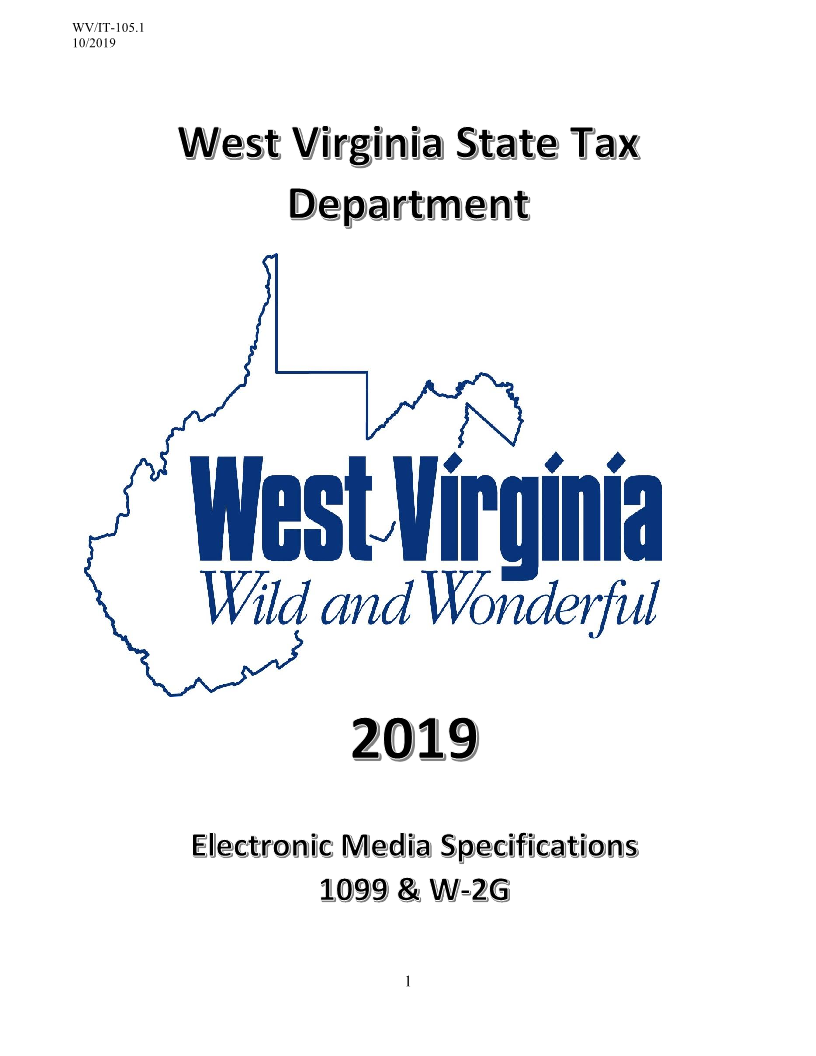
Enlarge image
WV/IT-105.1
10/2019
1
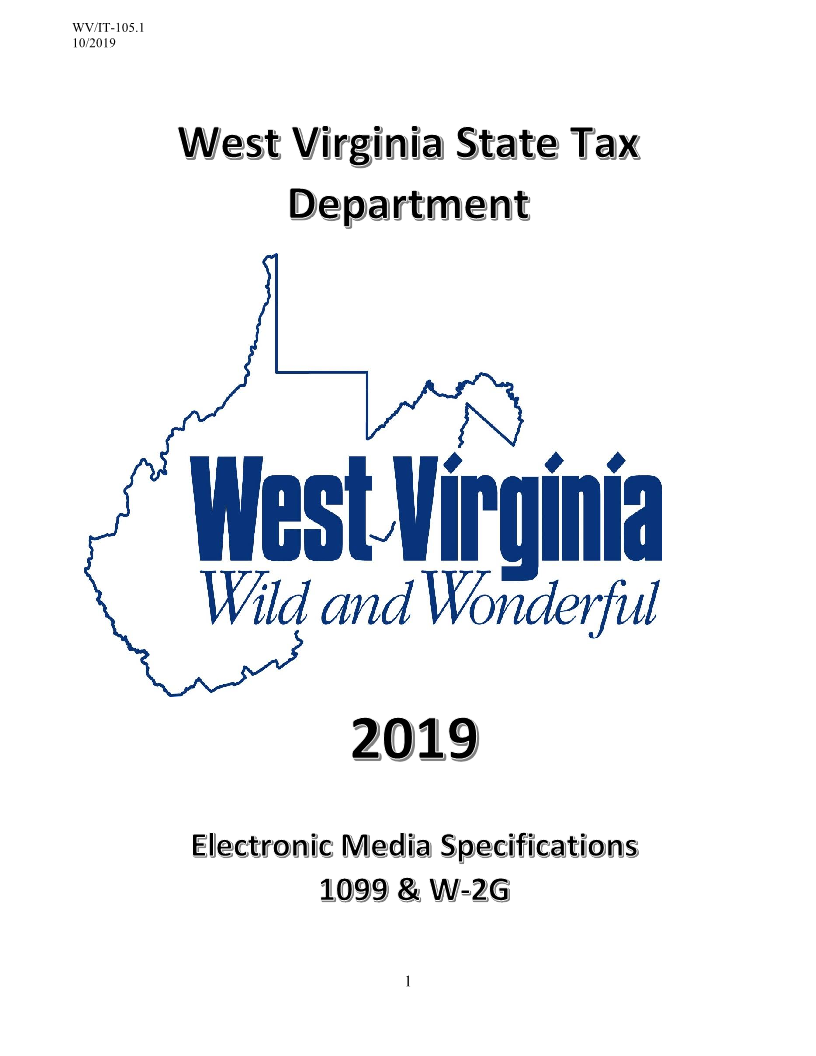 Enlarge image |
WV/IT-105.1
10/2019
1
|
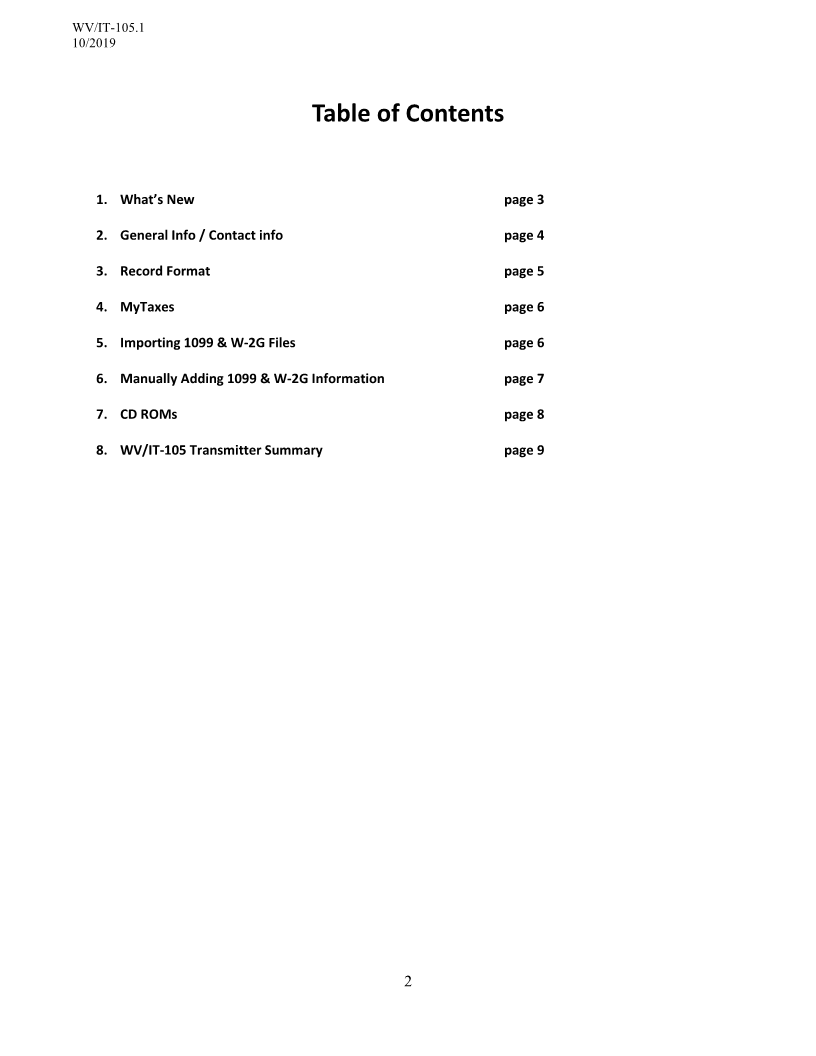 Enlarge image |
WV/IT-105.1
10/2019
Table of Contents
1. What’s New page 3
2. General Info / Contact info page 4
3. Record Format page 5
4. MyTaxes page 6
5. Importing 1099 & W-2G Files page 6
6. Manually Adding 1099 & W-2G Information page 7
7. CD ROMs page 8
8. WV/IT-105 Transmitter Summary page 9
2
|
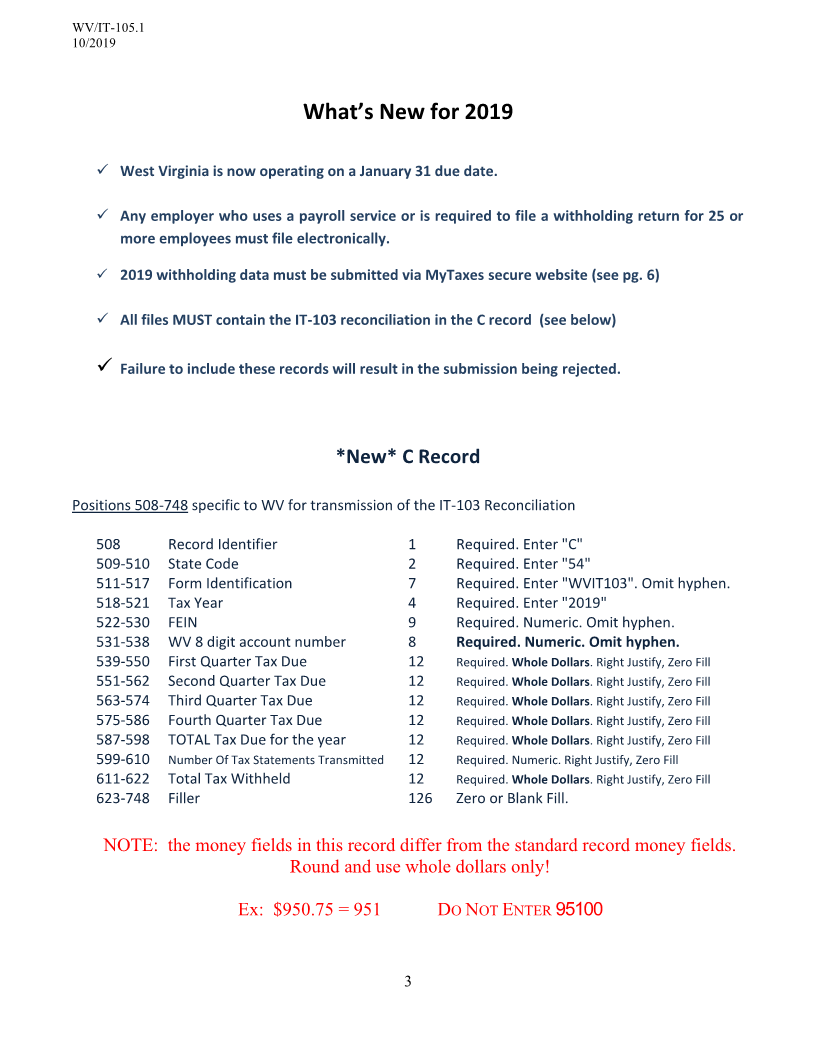 Enlarge image |
WV/IT-105.1
10/2019
What’s New for 2019
✓ West Virginia is now operating on a January 31 due date.
✓ Any employer who uses a payroll service or is required to file a withholding return for 25 or
more employees must file electronically.
✓ 2019 withholding data must be submitted via MyTaxes secure website (see pg. 6)
✓ All files MUST contain the IT-103 reconciliation in the C record (see below)
✓
Failure to include these records will result in the submission being rejected.
*New* C Record
Positions 508-748 specific to WV for transmission of the IT-103 Reconciliation
508 Record Identifier 1 Required. Enter "C"
509-510 State Code 2 Required. Enter "54"
511-517 Form Identification 7 Required. Enter "WVIT103". Omit hyphen.
518-521 Tax Year 4 Required. Enter "2019"
522-530 FEIN 9 Required. Numeric. Omit hyphen.
531-538 WV 8 digit account number 8 Required. Numeric. Omit hyphen.
539-550 First Quarter Tax Due 12 Required. Whole Dollars. Right Justify, Zero Fill
551-562 Second Quarter Tax Due 12 Required. Whole Dollars. Right Justify, Zero Fill
563-574 Third Quarter Tax Due 12 Required. Whole Dollars. Right Justify, Zero Fill
575-586 Fourth Quarter Tax Due 12 Required. Whole Dollars. Right Justify, Zero Fill
587-598 TOTAL Tax Due for the year 12 Required. Whole Dollars. Right Justify, Zero Fill
599-610 Number Of Tax Statements Transmitted 12 Required. Numeric. Right Justify, Zero Fill
611-622 Total Tax Withheld 12 Required. Whole Dollars. Right Justify, Zero Fill
623-748 Filler 126 Zero or Blank Fill.
NOTE: the money fields in this record differ from the standard record money fields.
Round and use whole dollars only!
Ex: $950.75 = 951 DO NOT NTERE 95100
3
|
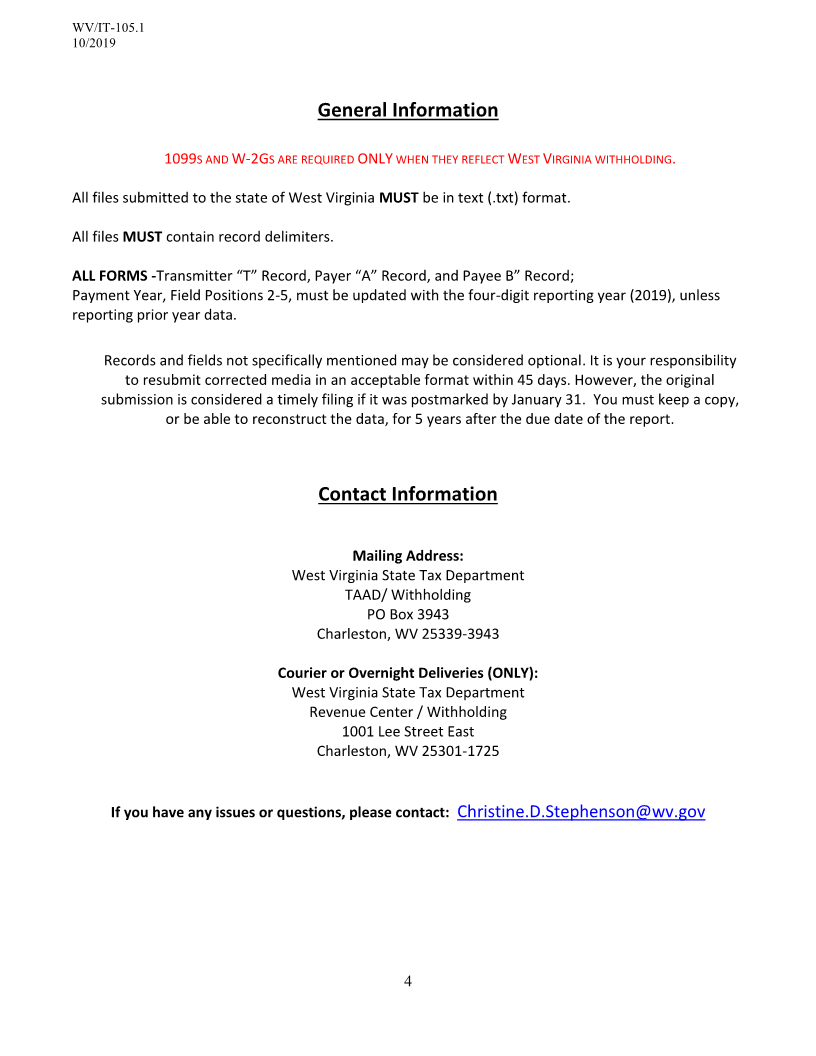 Enlarge image |
WV/IT-105.1
10/2019
General Information
1099S AND W-2GS ARE REQUIRED ONLY WHEN THEY REFLECT WEST VIRGINIA WITHHOLDING.
All files submitted to the state of West Virginia MUST be in text (.txt) format.
All files MUST contain record delimiters.
ALL FORMS -Transmitter “T” Record, Payer “A” Record, and Payee B” Record;
Payment Year, Field Positions 2-5, must be updated with the four-digit reporting year (2019), unless
reporting prior year data.
Records and fields not specifically mentioned may be considered optional. It is your responsibility
to resubmit corrected media in an acceptable format within 45 days. However, the original
submission is considered a timely filing if it was postmarked by January 31. You must keep a copy,
or be able to reconstruct the data, for 5 years after the due date of the report.
Contact Information
Mailing Address:
West Virginia State Tax Department
TAAD/ Withholding
PO Box 3943
Charleston, WV 25339-3943
Courier or Overnight Deliveries (ONLY):
West Virginia State Tax Department
Revenue Center / Withholding
1001 Lee Street East
Charleston, WV 25301-1725
If you have any issues or questions, please contact: Christine.D.Stephenson@wv.gov
4
|
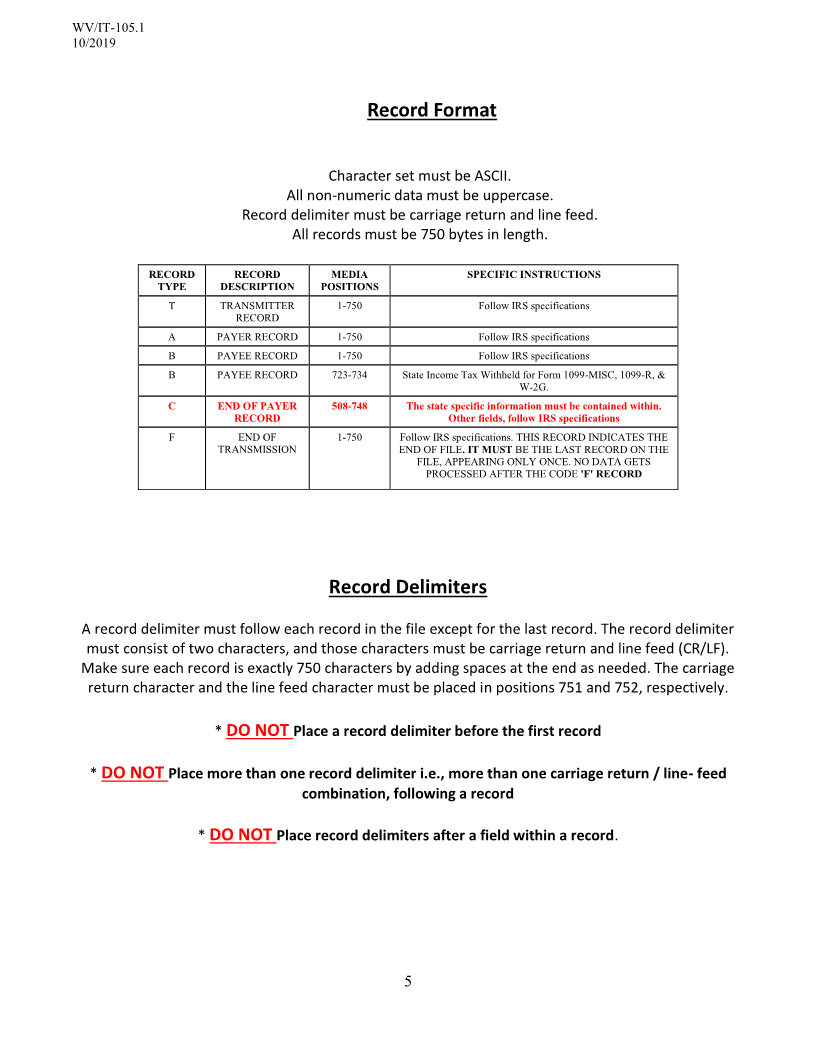 Enlarge image |
WV/IT-105.1
10/2019
Record Format
Character set must be ASCII.
All non-numeric data must be uppercase.
Record delimiter must be carriage return and line feed.
All records must be 750 bytes in length.
RECORD RECORD MEDIA SPECIFIC INSTRUCTIONS
TYPE DESCRIPTION POSITIONS
T TRANSMITTER 1-750 Follow IRS specifications
RECORD
A PAYER RECORD 1-750 Follow IRS specifications
B PAYEE RECORD 1-750 Follow IRS specifications
B PAYEE RECORD 723-734 State Income Tax Withheld for Form 1099-MISC, 1099-R, &
W-2G.
C END OF PAYER 508-748 The state specific information must be contained within.
RECORD Other fields, follow IRS specifications
F END OF 1-750 Follow IRS specifications. THIS RECORD INDICATES THE
TRANSMISSION END OF FILE. IT MUST BE THE LAST RECORD ON THE
FILE, APPEARING ONLY ONCE. NO DATA GETS
PROCESSED AFTER THE CODE 'F' RECORD
Record Delimiters
A record delimiter must follow each record in the file except for the last record. The record delimiter
must consist of two characters, and those characters must be carriage return and line feed (CR/LF).
Make sure each record is exactly 750 characters by adding spaces at the end as needed. The carriage
return character and the line feed character must be placed in positions 751 and 752, respectively.
* DO NOT Place a record delimiter before the first record
* DO NOT Place more than one record delimiter i.e., more than one carriage return / line- feed
combination, following a record
* DO NOT Place record delimiters after a field within a record.
5
|
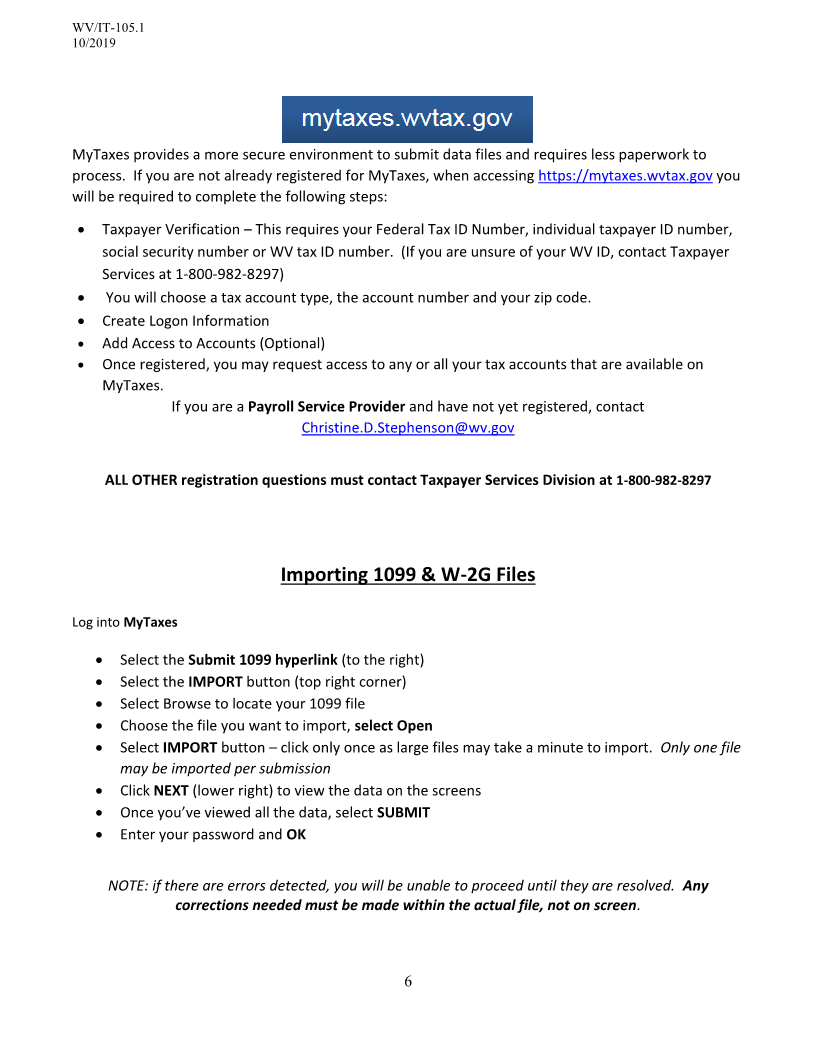 Enlarge image |
WV/IT-105.1
10/2019
MyTaxes provides a more secure environment to submit data files and requires less paperwork to
process. If you are not already registered for MyTaxes, when accessing https://mytaxes.wvtax.gov you
will be required to complete the following steps:
• Taxpayer Verification –This requires your Federal Tax ID Number, individual taxpayer ID number,
social security number or WV tax ID number. (If you are unsure of your WV ID, contact Taxpayer
Services at 1-800-982-8297)
• You will choose a tax account type, the account number and your zip code.
• Create Logon Information
• Add Access to Accounts (Optional)
• Once registered, you may request access to any or all your tax accounts that are available on
MyTaxes.
If you are a Payroll Service Provider and have not yet registered, contact
Christine.D.Stephenson@wv.gov
ALL OTHER registration questions must contact Taxpayer Services Division at 1-800-982-8297
Importing 1099 & W-2G Files
Log into MyTaxes
• Select the Submit 1099 hyperlink (to the right)
• Select the IMPORT button (top right corner)
• Select Browse to locate your 1099 file
• Choose the file you want to import, select Open
• SelectIMPORT button –click only once as large files may take a minute to import. Only one file
may be imported per submission
• Click NEXT (lower right) to view the data on the screens
• Once you’ve viewed all the data, select SUBMIT
• Enter your password and OK
NOTE: if there are errors detected, you will be unable to proceed until they are resolved. Any
corrections needed must be made within the actual file, not on screen.
6
|
 Enlarge image |
WV/IT-105.1
10/2019
Manually Adding 1099 & W-2G Information
• Select the Submit 1099 hyperlink (to the right)
• under Data Source select Manual Input from the drop down menu
• Enter 4 digit Tax Year, select NEXT (bottom right)
• Payer record will be prepopulated with your business name/address information as you are
registered with us, select NEXT (bottom right)
• Add Employees by selecting blue hyperlink Add A Record
• Complete the required fields (name, address, etc.) and check the box for the 1099 types you
will be entering for this employee, click ADD
• If you have more employees to enter, click the Add A Record hyperlink and complete the above
steps. NOTE: at this point you may choose to go to the next screen and enter wage data on the
1099 form for this employee OR add all employee records at once, then move thru the 1099
input at once. If you choose to enter each employee separately, you can use the chevrons at the
top to toggle back and forth between screens.
• Once complete adding employees, select NEXT
• The payer/employer data is prepopulated
• Enter the payee/employee SSN and remaining required fields on the 1099
• Select NEXT
• You will get a final count of records and 1099 types at the end
• Select Submit (bottom right)
• Enter your password, select OK
• you will receive a confirmation number
NOTE: you may SAVE at any point during entry and return later to Edit Submission and Submit.
7
|
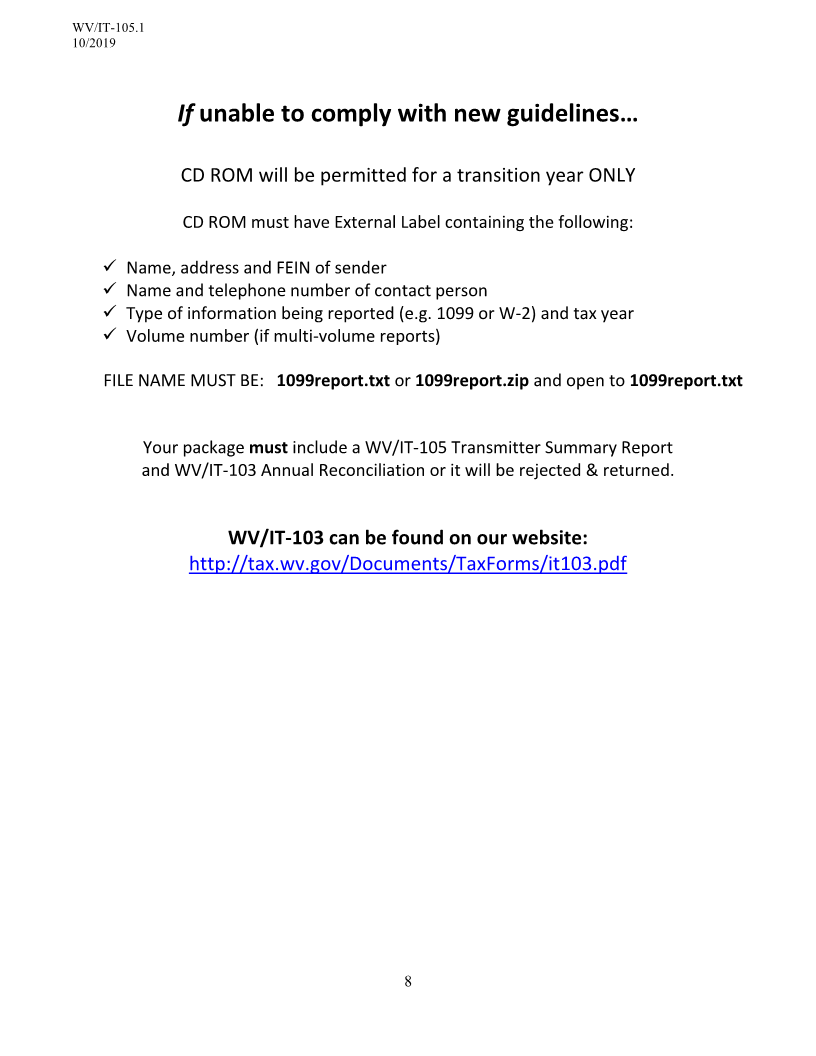 Enlarge image |
WV/IT-105.1
10/2019
If unable to comply with new guidelines…
CD ROM will be permitted for a transition year ONLY
CD ROM must have External Label containing the following:
✓
Name, address and FEIN of sender
✓
Name and telephone number of contact person
✓
Type of information being reported (e.g. 1099 or W-2) and tax year
✓
Volume number (if multi-volume reports)
FILE NAME MUST BE: 1099report.txt or 1099report.zip and open to 1099report.txt
Your package must include a WV/IT-105 Transmitter Summary Report
and WV/IT-103 Annual Reconciliation or it will be rejected & returned.
WV/IT-103 can be found on our website:
http://tax.wv.gov/Documents/TaxForms/it103.pdf
8
|
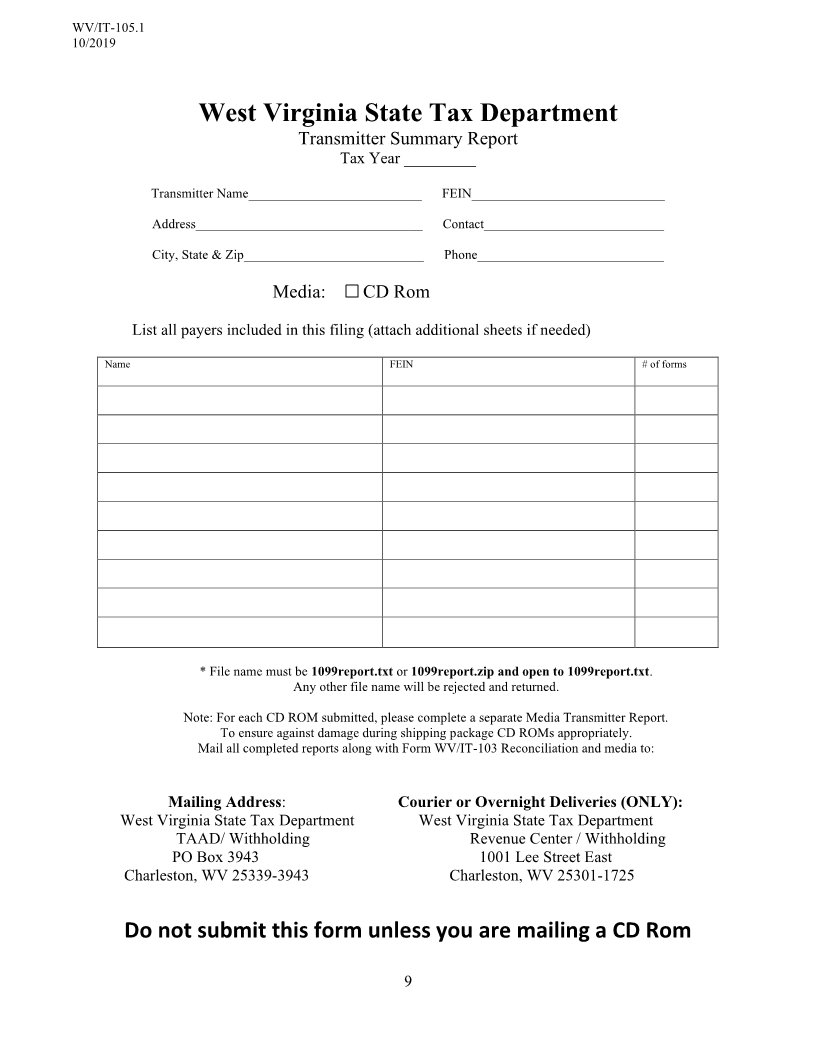 Enlarge image |
WV/IT-105.1
10/2019
West Virginia State Tax Department
Transmitter Summary Report
Tax Year _________
Transmitter Name__________________________ FEIN_____________________________
Address__________________________________ Contact___________________________
City, State & Zip___________________________ Phone____________________________
Media: CD Rom
List all payers included in this filing (attach additional sheets if needed)
Name FEIN # of forms
* File name must be 1099report.txt or 1099report.zip and open to 1099report.txt .
Any other file name will be rejected and returned.
Note: For each CD ROM submitted, please complete a separate Media Transmitter Report.
To ensure against damage during shipping package CD ROMs appropriately.
Mail all completed reports along with Form WV/IT-103 Reconciliation and media to:
Mailing Address: Courier or Overnight Deliveries (ONLY):
West Virginia State Tax Department West Virginia State Tax Department
TAAD/ Withholding Revenue Center / Withholding
PO Box 3943 1001 Lee Street East
Charleston, WV 25339-3943 Charleston, WV 25301-1725
Do not submit this form unless you are mailing a CD Rom
9
|