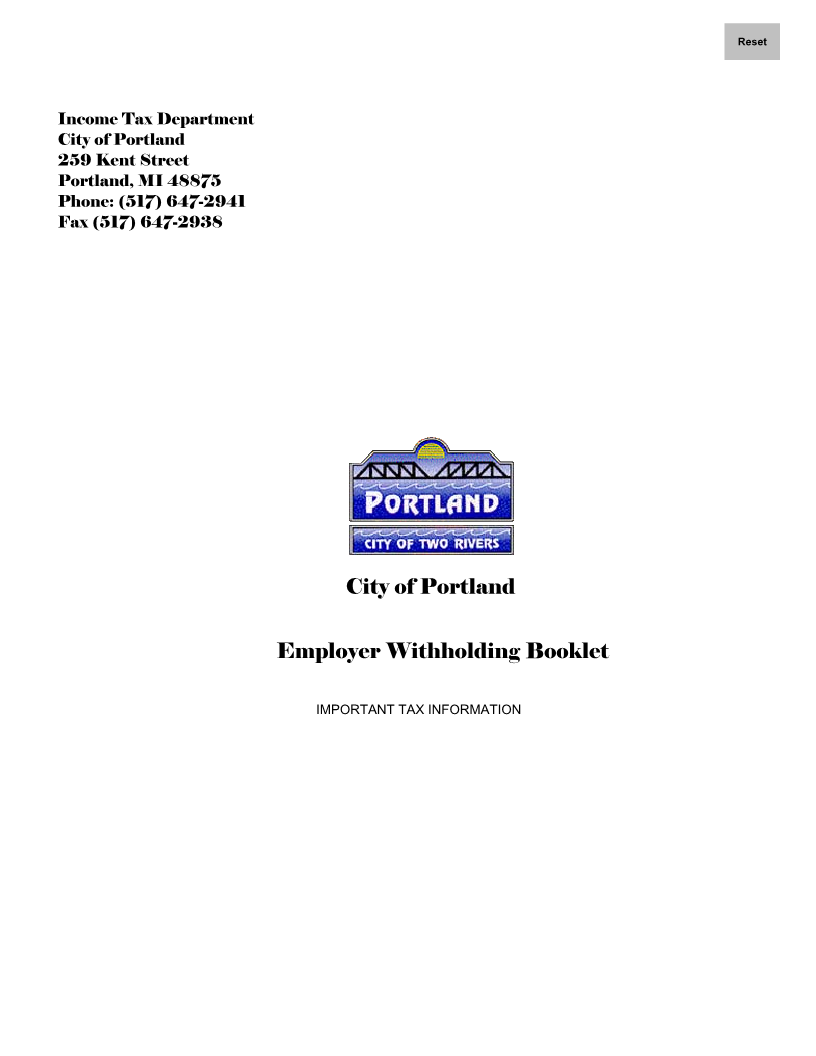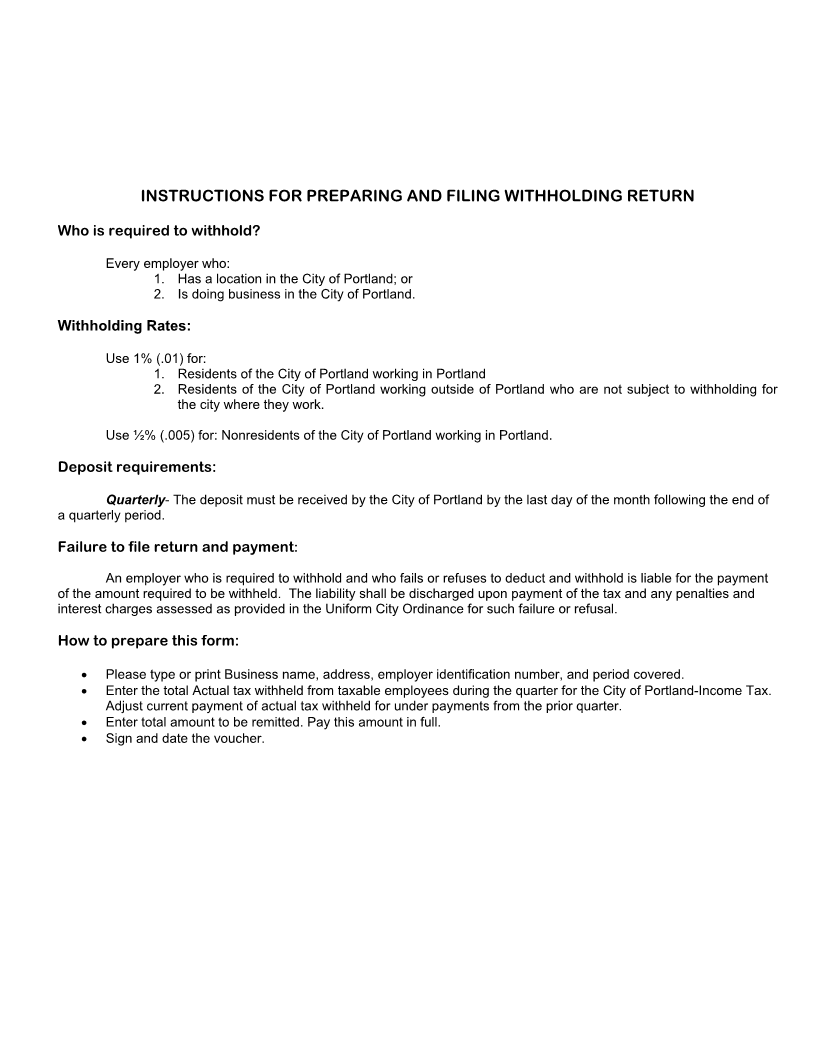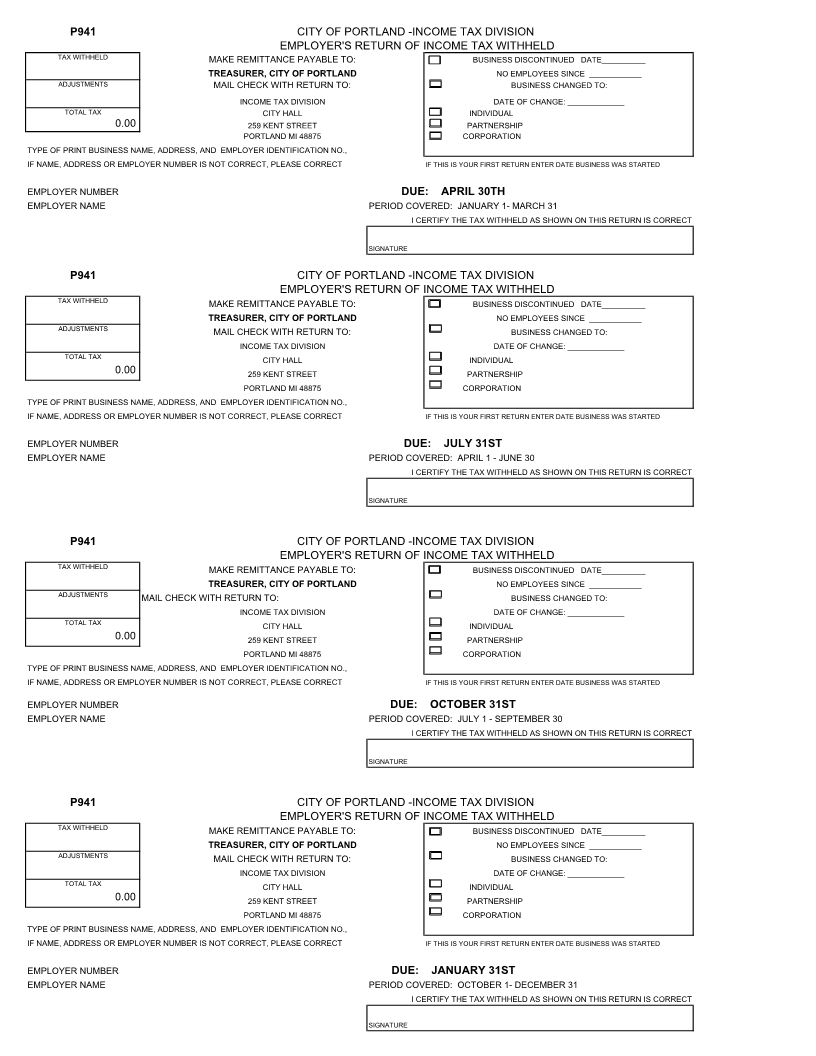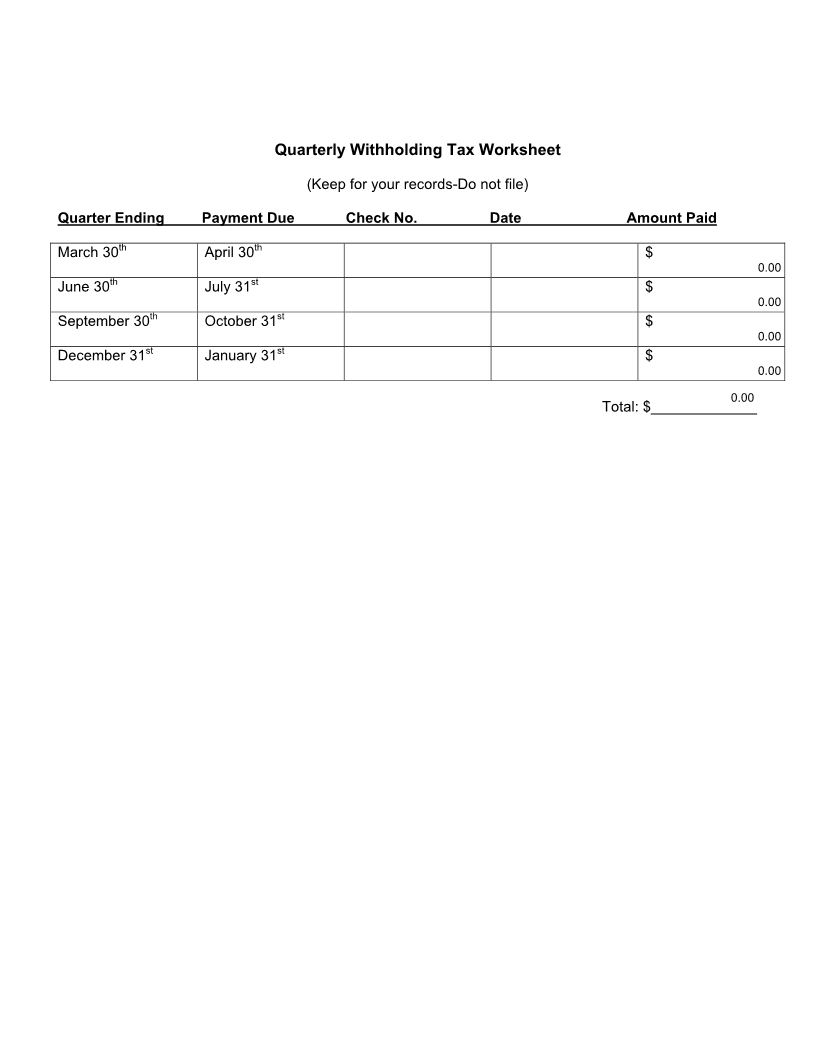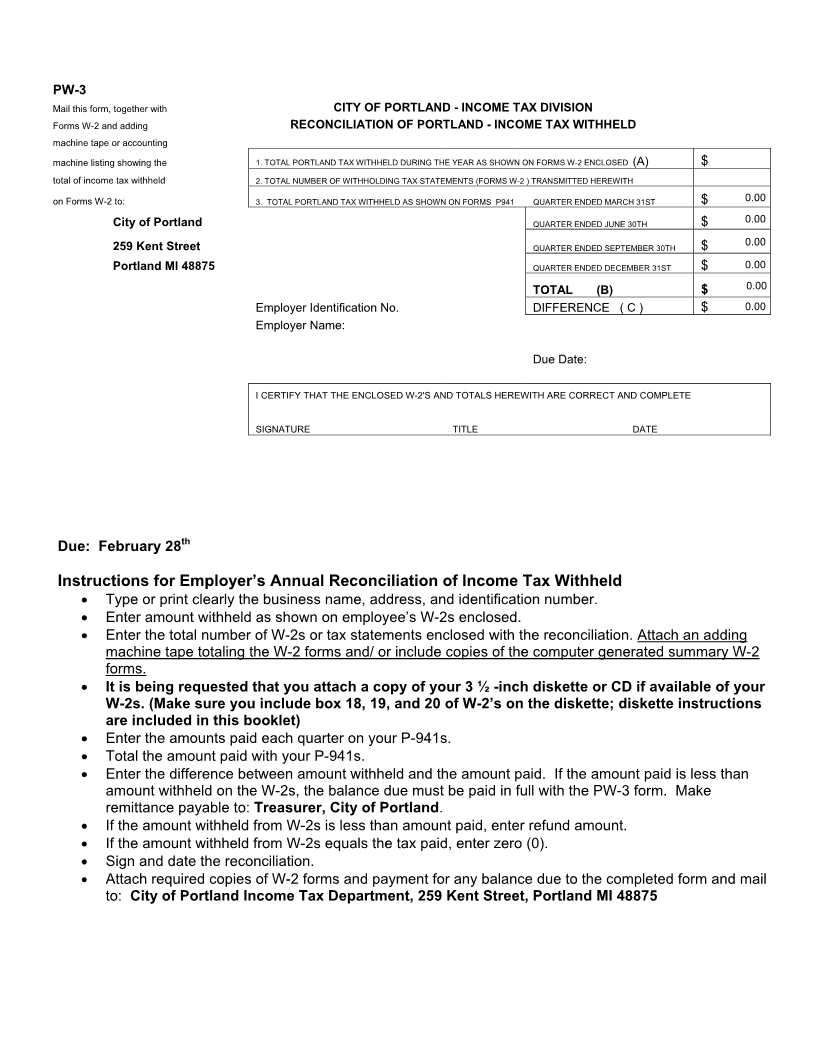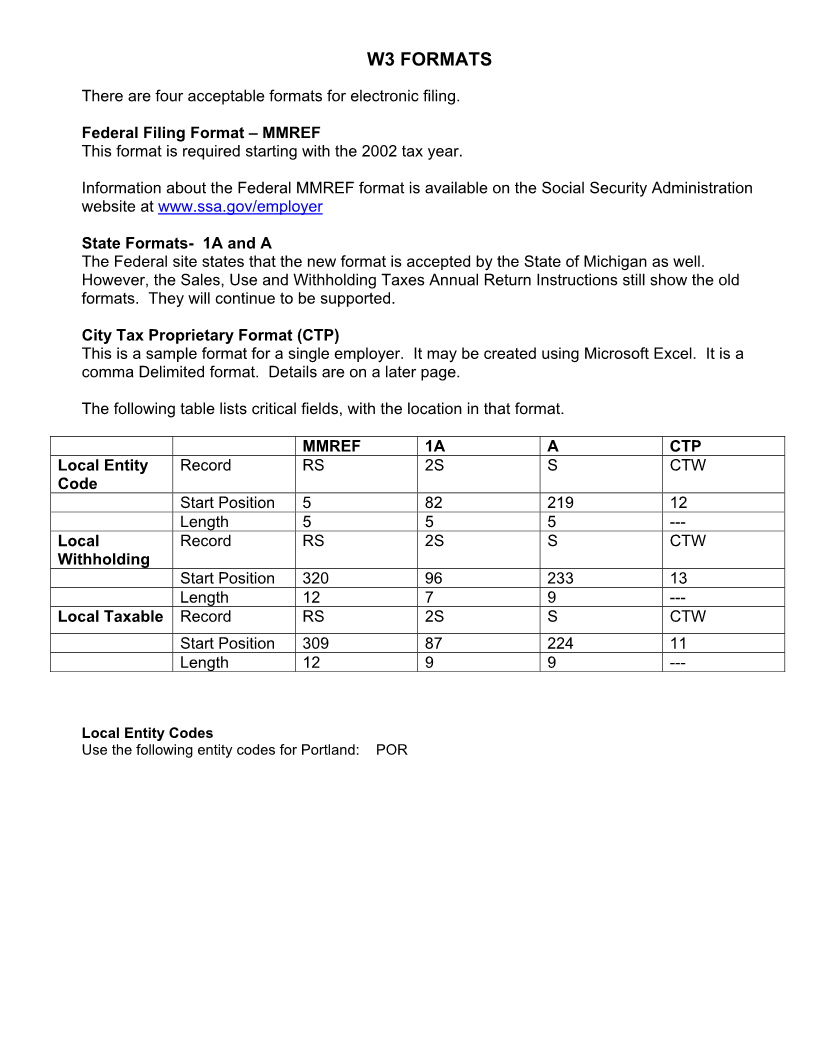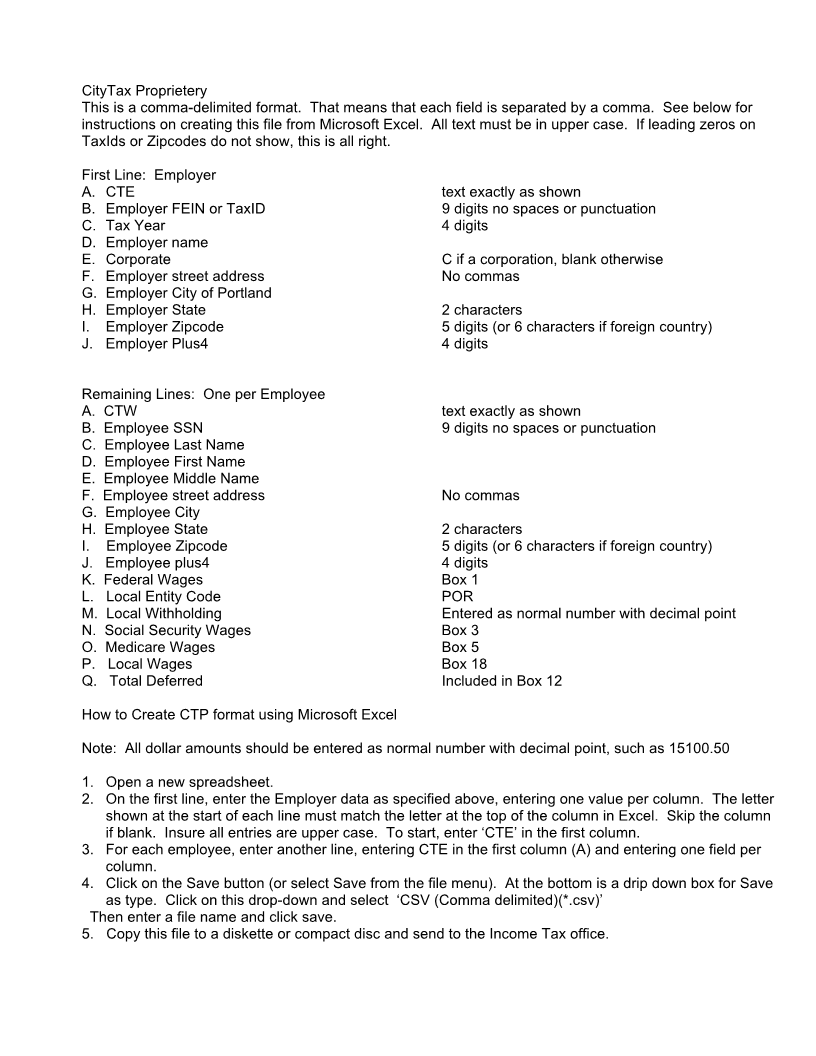- 3 -
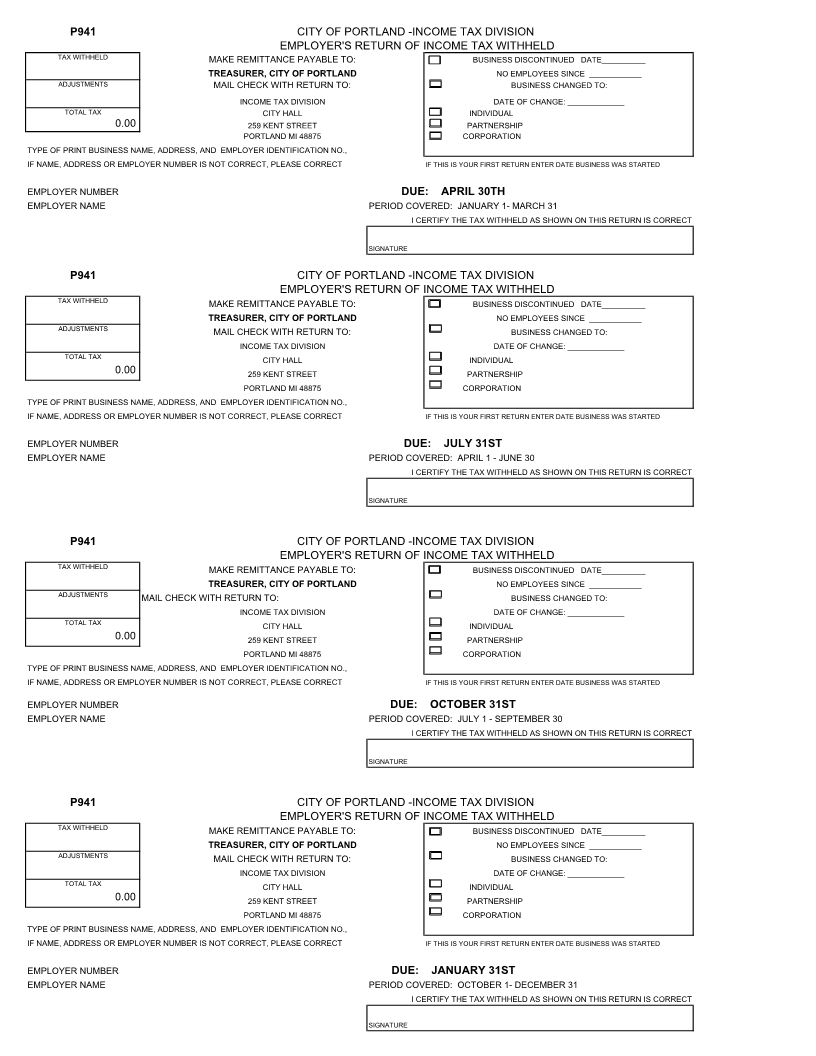
Enlarge image
|
P941 CITY OF PORTLAND -INCOME TAX DIVISION
EMPLOYER'S RETURN OF INCOME TAX WITHHELD
TAX WITHHELD MAKE REMITTANCE PAYABLE TO: BUSINESS DISCONTINUED DATE__________
TREASURER, CITY OF PORTLAND NO EMPLOYEES SINCE ____________
ADJUSTMENTS MAIL CHECK WITH RETURN TO: BUSINESS CHANGED TO:
INCOME TAX DIVISION DATE OF CHANGE: _____________
TOTAL TAX CITY HALL INDIVIDUAL
0.00 259 KENT STREET PARTNERSHIP
PORTLAND MI 48875 CORPORATION
TYPE OF PRINT BUSINESS NAME, ADDRESS, AND EMPLOYER IDENTIFICATION NO.,
IF NAME, ADDRESS OR EMPLOYER NUMBER IS NOT CORRECT, PLEASE CORRECT IF THIS IS YOUR FIRST RETURN ENTER DATE BUSINESS WAS STARTED
EMPLOYER NUMBER DUE: APRIL 30TH
EMPLOYER NAME PERIOD COVERED: JANUARY 1- MARCH 31
I CERTIFY THE TAX WITHHELD AS SHOWN ON THIS RETURN IS CORRECT
SIGNATURE
P941 CITY OF PORTLAND -INCOME TAX DIVISION
EMPLOYER'S RETURN OF INCOME TAX WITHHELD
TAX WITHHELD MAKE REMITTANCE PAYABLE TO: BUSINESS DISCONTINUED DATE__________
TREASURER, CITY OF PORTLAND NO EMPLOYEES SINCE ____________
ADJUSTMENTS MAIL CHECK WITH RETURN TO: BUSINESS CHANGED TO:
INCOME TAX DIVISION DATE OF CHANGE: _____________
TOTAL TAX CITY HALL INDIVIDUAL
0.00 259 KENT STREET PARTNERSHIP
PORTLAND MI 48875 CORPORATION
TYPE OF PRINT BUSINESS NAME, ADDRESS, AND EMPLOYER IDENTIFICATION NO.,
IF NAME, ADDRESS OR EMPLOYER NUMBER IS NOT CORRECT, PLEASE CORRECT IF THIS IS YOUR FIRST RETURN ENTER DATE BUSINESS WAS STARTED
EMPLOYER NUMBER DUE: JULY 31ST
EMPLOYER NAME PERIOD COVERED: APRIL 1 - JUNE 30
I CERTIFY THE TAX WITHHELD AS SHOWN ON THIS RETURN IS CORRECT
SIGNATURE
P941 CITY OF PORTLAND -INCOME TAX DIVISION
EMPLOYER'S RETURN OF INCOME TAX WITHHELD
TAX WITHHELD MAKE REMITTANCE PAYABLE TO: BUSINESS DISCONTINUED DATE__________
TREASURER, CITY OF PORTLAND NO EMPLOYEES SINCE ____________
ADJUSTMENTS MAIL CHECK WITH RETURN TO: BUSINESS CHANGED TO:
INCOME TAX DIVISION DATE OF CHANGE: _____________
TOTAL TAX CITY HALL INDIVIDUAL
0.00 259 KENT STREET PARTNERSHIP
PORTLAND MI 48875 CORPORATION
TYPE OF PRINT BUSINESS NAME, ADDRESS, AND EMPLOYER IDENTIFICATION NO.,
IF NAME, ADDRESS OR EMPLOYER NUMBER IS NOT CORRECT, PLEASE CORRECT IF THIS IS YOUR FIRST RETURN ENTER DATE BUSINESS WAS STARTED
EMPLOYER NUMBER DUE: OCTOBER 31ST
EMPLOYER NAME PERIOD COVERED: JULY 1 - SEPTEMBER 30
I CERTIFY THE TAX WITHHELD AS SHOWN ON THIS RETURN IS CORRECT
SIGNATURE
P941 CITY OF PORTLAND -INCOME TAX DIVISION
EMPLOYER'S RETURN OF INCOME TAX WITHHELD
TAX WITHHELD MAKE REMITTANCE PAYABLE TO: BUSINESS DISCONTINUED DATE__________
TREASURER, CITY OF PORTLAND NO EMPLOYEES SINCE ____________
ADJUSTMENTS MAIL CHECK WITH RETURN TO: BUSINESS CHANGED TO:
INCOME TAX DIVISION DATE OF CHANGE: _____________
TOTAL TAX CITY HALL INDIVIDUAL
0.00 259 KENT STREET PARTNERSHIP
PORTLAND MI 48875 CORPORATION
TYPE OF PRINT BUSINESS NAME, ADDRESS, AND EMPLOYER IDENTIFICATION NO.,
IF NAME, ADDRESS OR EMPLOYER NUMBER IS NOT CORRECT, PLEASE CORRECT IF THIS IS YOUR FIRST RETURN ENTER DATE BUSINESS WAS STARTED
EMPLOYER NUMBER DUE: JANUARY 31ST
EMPLOYER NAME PERIOD COVERED: OCTOBER 1- DECEMBER 31
I CERTIFY THE TAX WITHHELD AS SHOWN ON THIS RETURN IS CORRECT
SIGNATURE
|